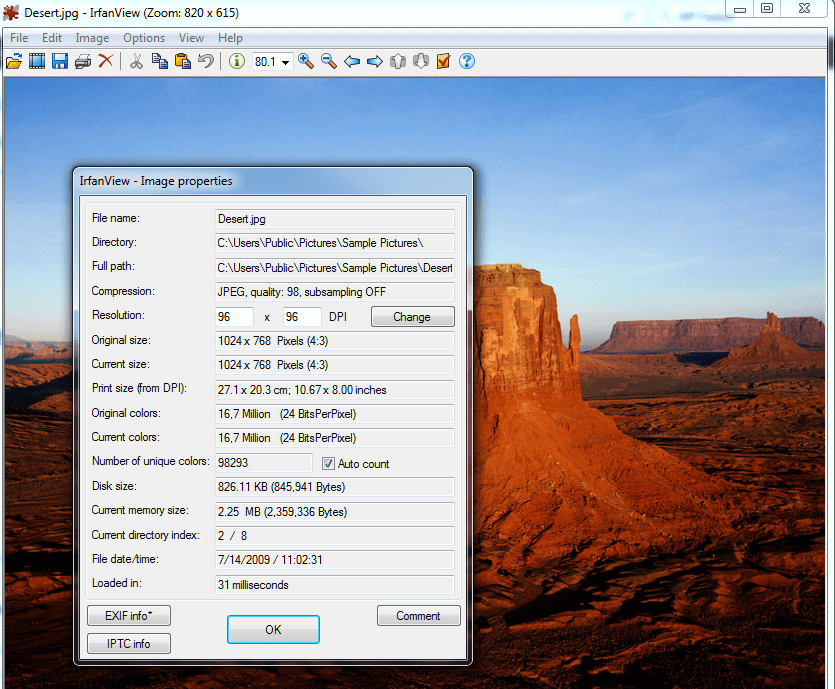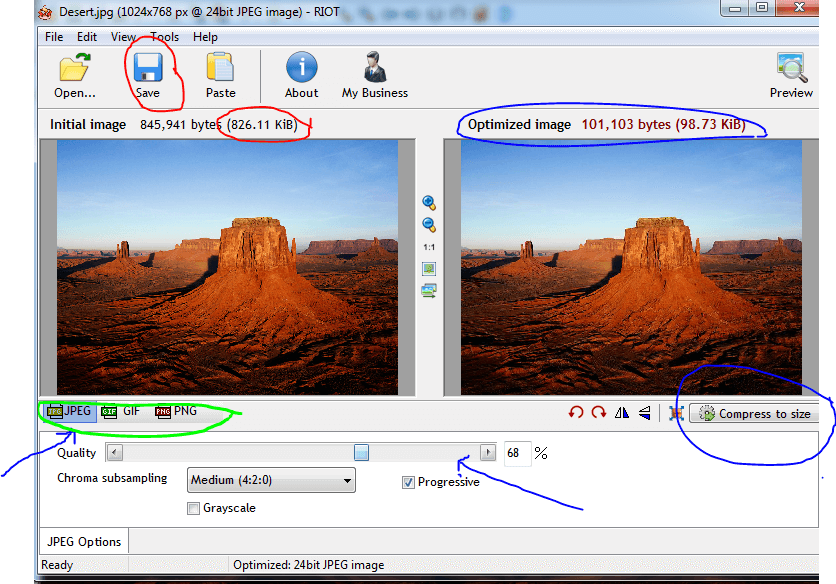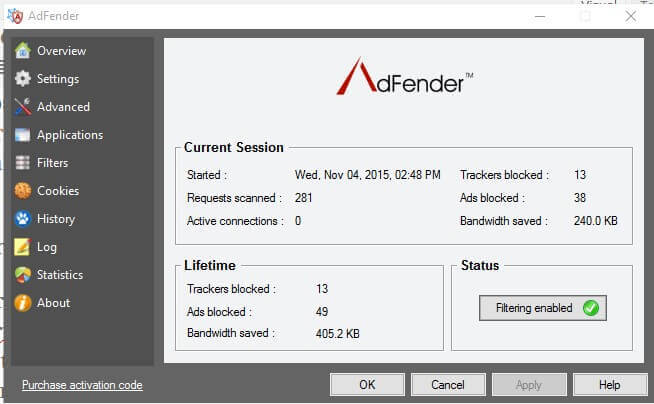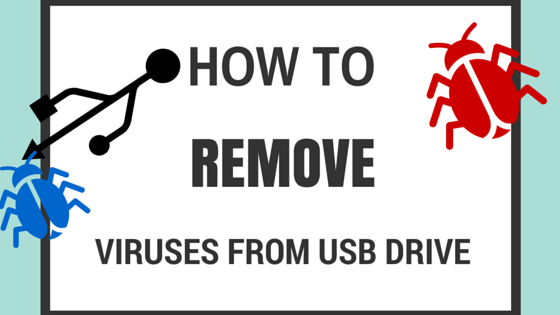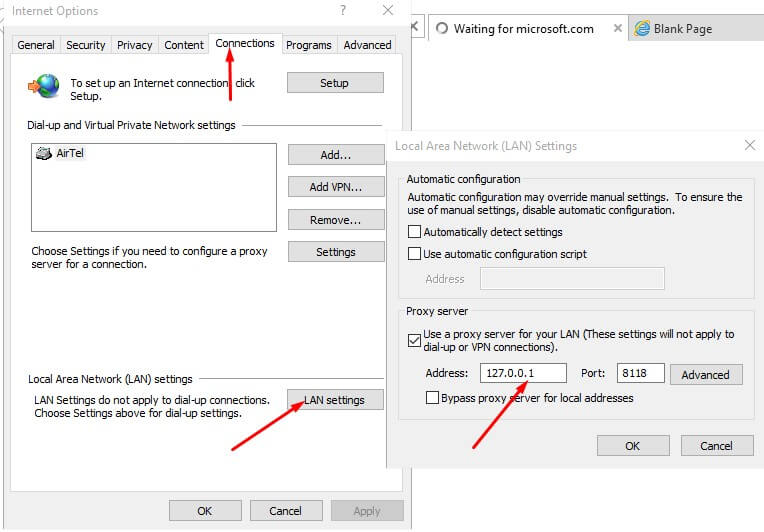In this Guide,I will Discuss How to Resize Images Easily to Specified Size in your PC using Freeware Software.This Will Help you to Resize Images,Change Resolution and Color Depth and Export it in Various File Formats Easily without any Hassle.This Guide Will Help you to Fill/Upload Images in Online Application Forms particularly in GATE/SSC/UPSC Civil Services,CDS,ESE & Other Competitive Exams that Require images to be Uploaded it in Specified File Size without Disrupting Quality.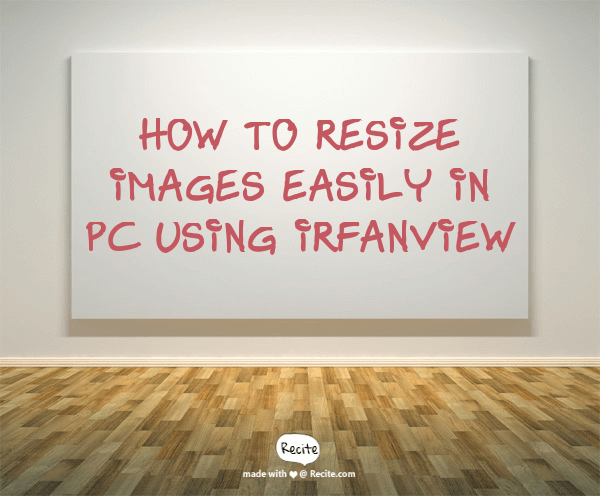
Tools Needed to Resize Images Easily in PC
- IRFANVIEW VIEWER
- IRFANVIEW PLUGINS Extension(To be Installed after Installing IRFANVIEW)
Steps to follow to Resize Images Easily in PC
- Download Irfanview Viewer & Plugins.
- Install Irfanview & Plugins (Important Without Plugin,You Cannot Compress Images to Desired File Size)
- Open the Image to be Compressed/Resized/Rescaled or To be Modified.In this Case, I have Opened Desert.jpg with Size 826.11 Kb

- Click File->Save for Web(Plugin) Option from Menu bar
- A Dialog Box Will Appear,Select the OUTPUT Type (.JPG,.PNG,.GIF) & Adjust Quality Slider to Get DESIRED File Size.You Can Also Click Compress to Size & Specify Size in KiBs to get the Desired Image in Reduced File Size.

- Click File->Save As Option and Save it at a New Location
- Check the Image Properties by Right Clicking It and Click Properties.This Can be done Also in Irfanview by Clicking Image->Information or I key on Keyboard
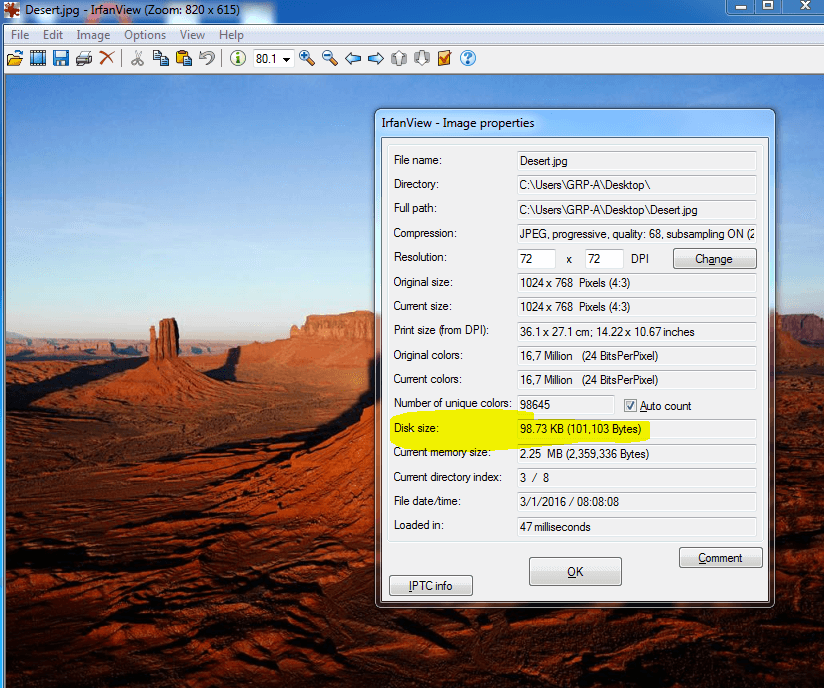
This short guide will help you to Resize Images for Uploading in Application Forms of GATE/CAT/JEE and other competitive examinations.
This Completes the Short Illustration on How to Resize Images Easily in PC to Specified File Size.If You Have Problems or Encountering errors or Complaint,Please Feel Free To Comment Below for Any Suggestion or More Easier Approach