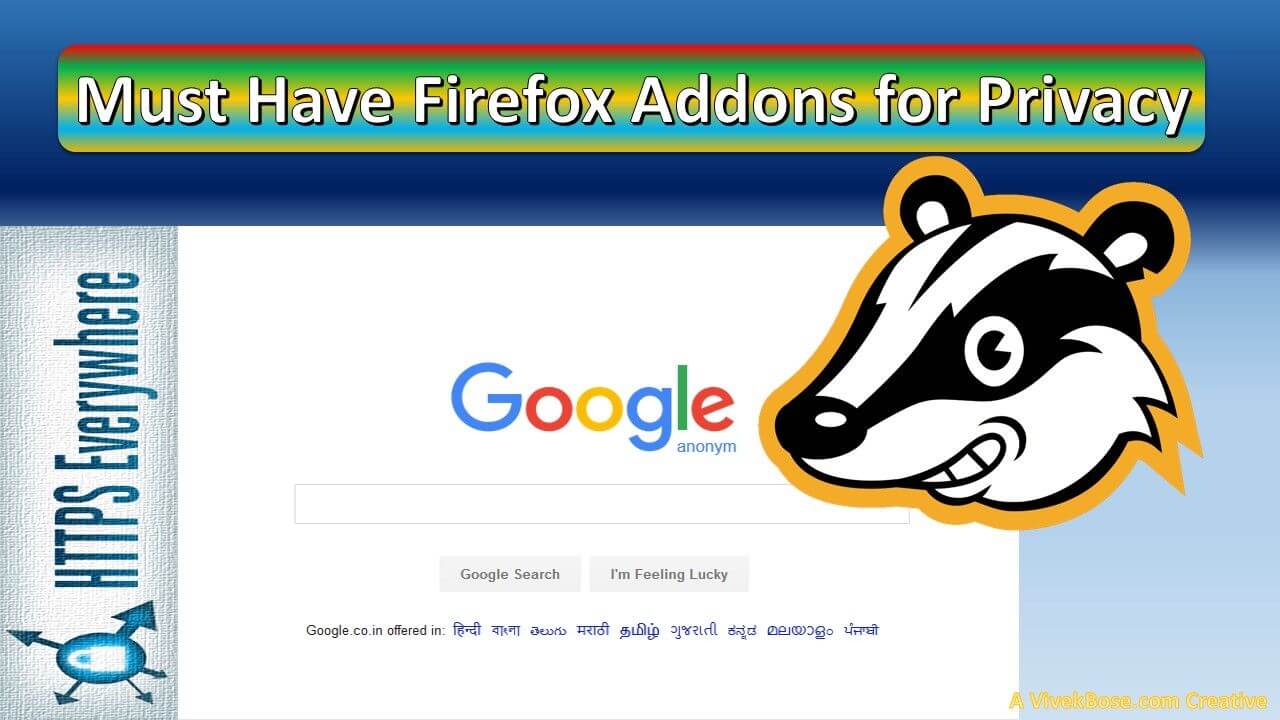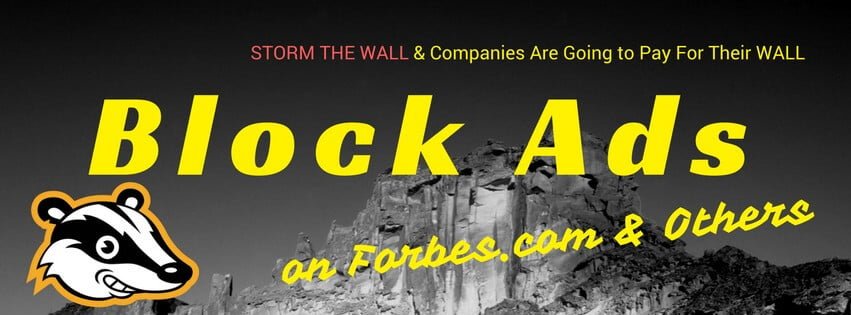 In this Guide, I will try to show a manual workaround to block ads on News & Media Sites like Forbes.com,Indiatimes.com,IndianExpress.com & Similar Sites That Does Not Allow To Browse With Ad-Blockers Enabled.
In this Guide, I will try to show a manual workaround to block ads on News & Media Sites like Forbes.com,Indiatimes.com,IndianExpress.com & Similar Sites That Does Not Allow To Browse With Ad-Blockers Enabled.
I have Already Highlighted Addons to Block Ads on Firefox & Chrome,But Sites are using Aggressive Anti-Adblocker Mechanisms to Thwart Ad-blocking Attempts.From Economic Point,I do Support Ads for Revenue but not at the cost of Selling Users Details & Threat to Privacy.
Smart & Better Methods May Exist for Blocking Ads & Fingerprinting however In This Method I will Show How to Block Ads on Forbes.com Manually & Browse Their Sites With Ad-Blocking on Forbes & Similar Sites
Method to Block Ads on Any Site including Anti-Adblock Sites Using (Addon)
1.This Method Uses Privacy Badger Addon of EFF(Electronic Frontier Foundation).This Addon Manually Allows You To Disable Trackers & Ads & Control Information What you Want to See & Send to Advertisers/Third party Intruders
2.Download Privacy Badger Addon (FIREFOX) (CHROME)
3.After Installing This Addon, You Can See It Will Automatically Detect Trackers on Websites but It Wont Block Unless You Manually Turn Blocking Slider to Block That Element.
4.Head Up to Forbes.com or Any Similar Site that has Anti-Adblock Defence mechanisms.(You Will See Privacy Badger Detecting Trackers) [SEE Screenshot Below]
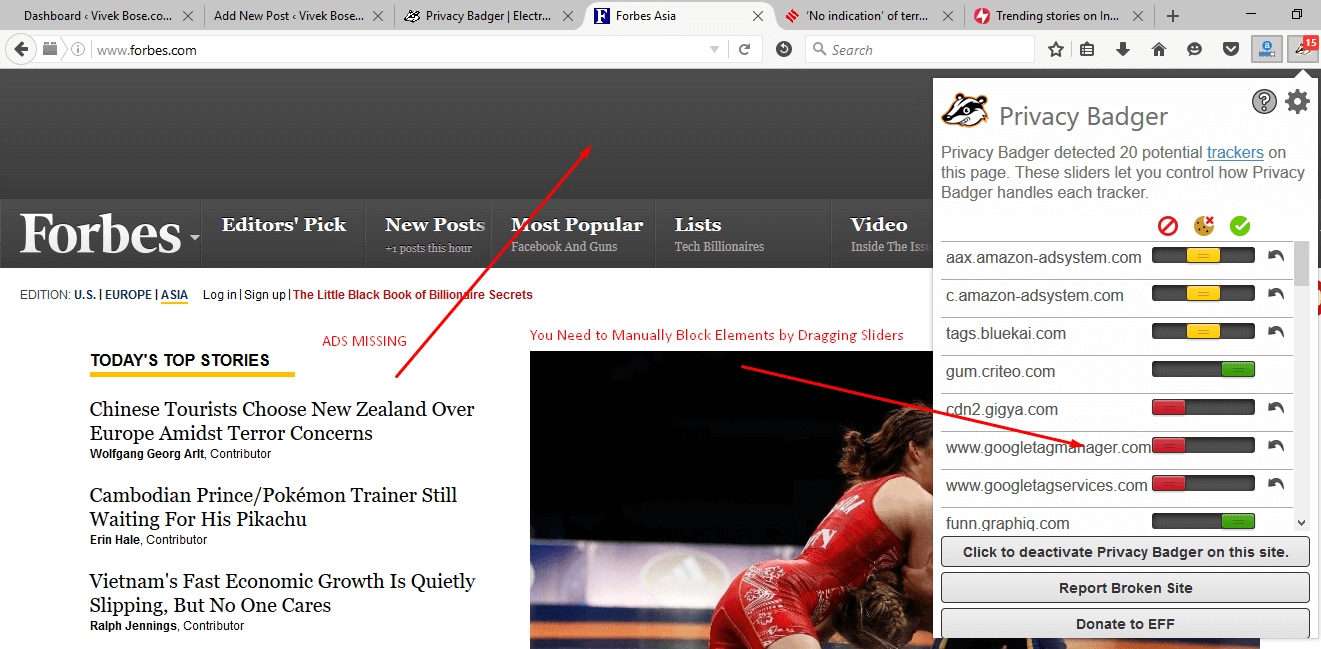
5.Change the Slider to Block Cookie or Block Domain To Avoid Observing Ads or Domain Tracker
6.This Privacy Badger Addon is Helpful to Punch a Hole in Their Anti-Adblock Armor & Ensure Right To Privacy of User is Maintained.
Warning:Blocking Everything Will Break The Site & You Wont Be Able to Browse the Site.Moreover Anti-Adblock Message Will Pop-Up. So You Need Manual Tweaking.However Block Following Domains/Trackers:
- widgets.outbrain.com
- www.google-analytics.com
- www.googletagservices.com
- pagead2.googlesyndication.com
Privacy badger Can Be used to Block Ads on Almost All Sites,However POP-UP ads may not be blocked unless you Explicitly Disable That Domain.Finally, I would Like to Say This Method of Blocking Ads is Working 100% Successfully on Forbes.com,Indiatimes.com,Business-standard.com & Many More
Important Update:
You Can Also Block Ads,Malwares,Cookies using DNS Based Blocking Public DNS Services.It Will Help you to Block Ads Throughout the System Without Using any Addon/Adware Blocker/Addon or any Extra Software.
How to Block ads in Almost ALL SITES (100% Working on Anti-Adblock Sites) : DNS/NETWORK Level Ad-Blocking
I am Presenting More Aggressive Ad Blocking Without Using Any Software using Free Ad-Filtering Public DNS Servers From Epsilon Eight Private DNS Zone,Green Team,Alternate DNS, AdGuard DNS and my own Self-Hosted DNS Servers
1.CHANGE DNS Settings in Your PC/Smartphone to One of The Following DNS Settings
a)Epsilon Eight Private DNS (Free Version and Paid Version Exists)
Primary Server:138.68.250.168
81.218.119.11
209.88.198.133
- Set your DNS to 23.253.163.53 & 198.101.242.72
- or for ipv6 2001:4801:7825:103:be76:4eff:fe10:2e49 & 2001:4800:780e:510:a8cf:392e:ff04:8982
- DNS-over-HTTPS https://dns.alternate-dns.com/dns-query
- DNS-over-TLS dns.alternate-dns.com
I am Using Self-Hosted Pi-Hole DNS and Adguard DNS on Linux VPS for network and dns level adblocking and It Works Like a Charm. Following 2 are my own Servers
Primary DNS: 185.213.174.135 (vivekbose-pihole)
Secondary DNS: 216.189.52.37 (Adguard-Home)
The Best Option for everyone to tryout is NextDNS.io, known to be the Modern Firewall of the Internet.
Do Comment & Share Any Better Method For Blocking Ads on Anti-Adblocker Sites.You May Need To Anonymize Your Searches Using Top Anonymouse Search Engines That Respect Privacy