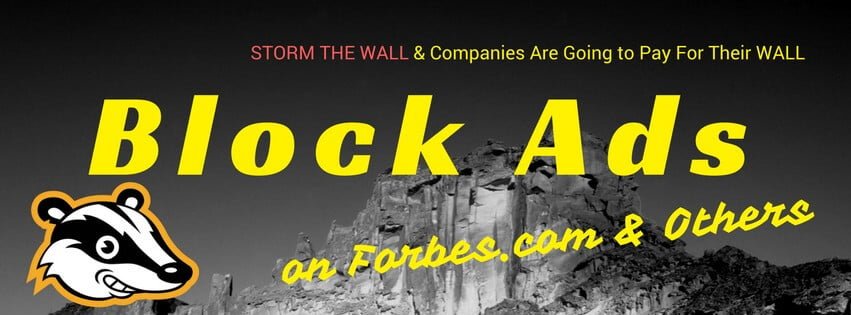WebRTC is a free, open project that provides browsers and mobile applications with Real-Time Communications (RTC) capabilities via simple APIs.WebRTC implement STUN (Session Traversal Utilities for Nat), a protocol that allows to discover the public IP address
You can Do Web RTC Leak test at Websites Like:
https://www.privacytools.io/#webrtc
In this Guide i am Going to Show You How to Disable Web RTC Leaks in Your Browser
Steps to Check Web RTC Leak Test:
- Visit https://www.privacytools.io/#webrtc and check for Web RTC Test

- Since Web RTC is leaking Private IP Address behind Router, It is imperative to Block Web RTC Requests and anonymize Privacy
How to Disable Web RTC Leaks in Google Chrome
- Visit Chrome Store and Install Web RTC Network Limiter to disable the WebRTC multiple-routes option in Chrome’s privacy settings.
 Visit https://www.privacytools.io/webrtc.html and check whether ip Leaking or Not
Visit https://www.privacytools.io/webrtc.html and check whether ip Leaking or Not
How to Disable Web RTC Leaks in Mozilla Firefox
- Visit Mozilla Store and Install Disable WEB RTC addon. NO Restart Needed to Install this addon
- Test The Results on https://www.privacytools.io/webrtc.html
In Both the Browsers You Will see that there are no Leaking Private IP Addresses and Hence You have Successfully Disabled Web RTC Leaks


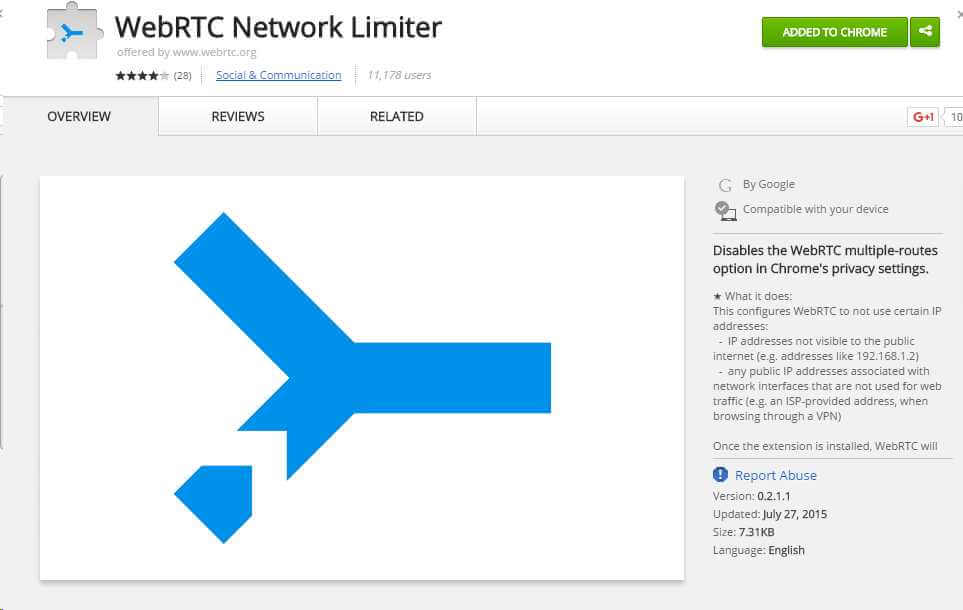 Visit
Visit