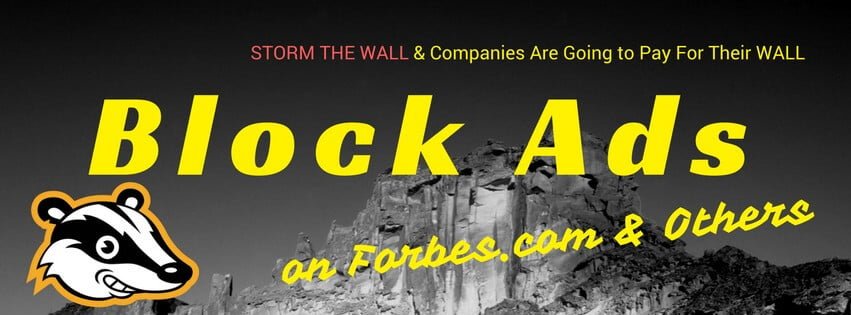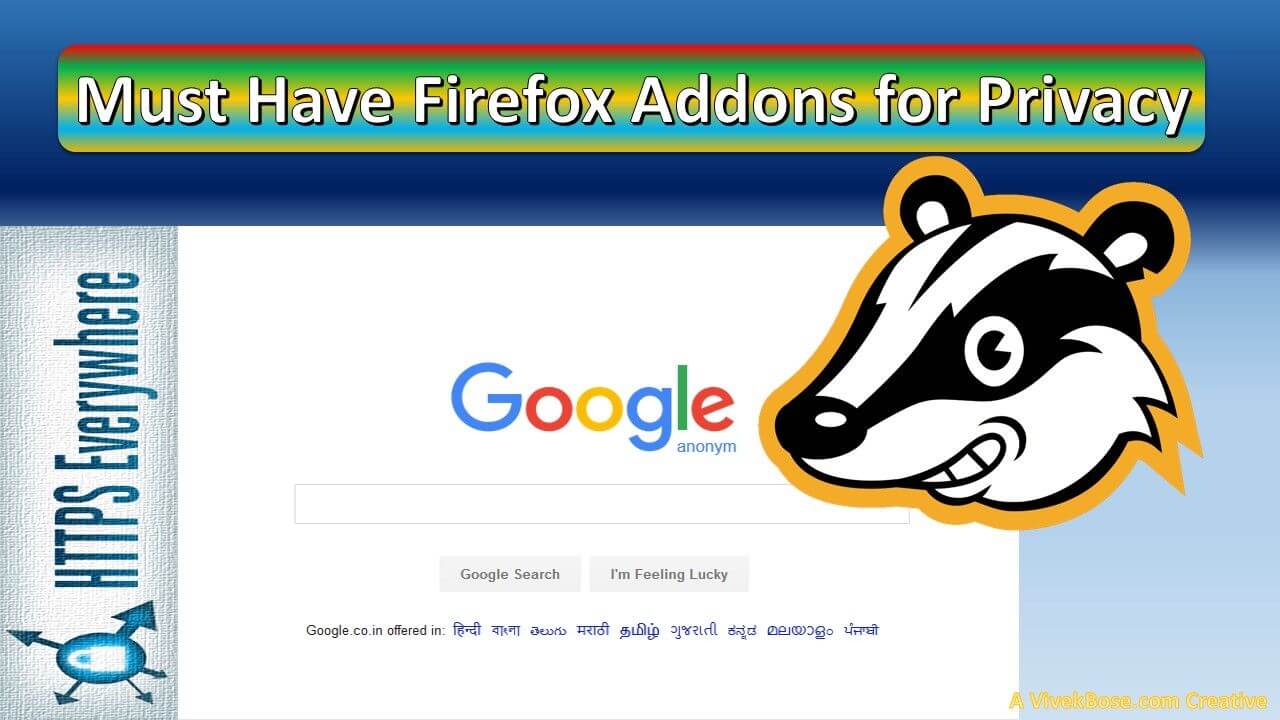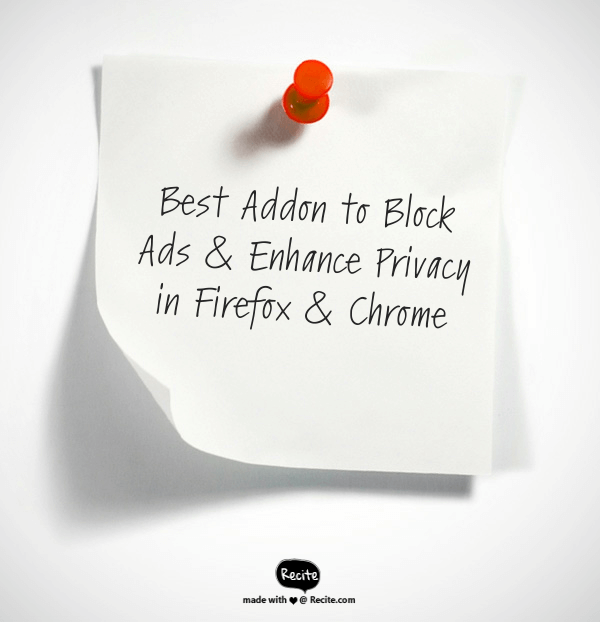 Recently I have Used uMatrix Addon to Block Ads & Enhance Privacy in Firefox Browser.This Security Addon has Enhanced ad blocking and privacy features that automatically disrupts Tracking Scripts & Macros of Websites.I have Detailed Top Firefox Addons to Enhance Privacy in my Earlier Post.In this Post,i Will Show you the Install,Point & Forget Method to Enhance Privacy.
Recently I have Used uMatrix Addon to Block Ads & Enhance Privacy in Firefox Browser.This Security Addon has Enhanced ad blocking and privacy features that automatically disrupts Tracking Scripts & Macros of Websites.I have Detailed Top Firefox Addons to Enhance Privacy in my Earlier Post.In this Post,i Will Show you the Install,Point & Forget Method to Enhance Privacy.
Steps to Block Ads & Enhance Privacy
1.For Firefox Browser,Simply Install the Addon from Firefox Store
2.For Chrome Browser,Install uMatrix Addon from Chrome Web Store
About uMatrix
uMatrix put you in full control of where your browser is allowed to connect, what type of data it is allowed to download, and what it is allowed to execute. Nobody else decides for you: You choose. You are in full control of your privacy.Out of the box, uMatrix works in relax block-all/allow-exceptionally mode, meaning web sites which require 3rd-party scripts are likely to be “broken”. With two clicks, uMatrix can be set to work in allow-all/block-exceptionally mode, which generally will not break web sites.
CAUTION:USE it FOR BROWSING SITES ANONYMOUSLY.IT will Break Functionality of MANY SITES like FACEBOOK & CAPTCHA LOGINS. DISABLE IT IF YOU ARE EXPERIENCING TROUBLE
Features of uMatrix
- See ALL the remote connections, failed or attempted, depending on whether they were blocked or allowed (you decide).
- A single-click to whitelist/blacklist one or multiple classes of requests according to the destination and type of data (a blocked request will NEVER leave your browser).
- Efficient blacklisting: cookies won’t leave your browser, JavaScript won’t execute, plugins won’t play, tracking pixels won’t download, etc.
- You do not have to solely rely on just one particular curated blacklist (arguably with many missing entries) outside which nothing else can be blocked: You are in full control.
- Ease of use: uMatrix lets you easily whitelist/blacklist net requests which originate from within a web page according to a point-and-click matrix:
– domain names (left column)
* from very specific
* to very generic
– type of requests (top row)
* cookies
* CSS-related resources (stylesheets and web fonts)
* images
* plugins
* scripts
* XHR (requests made by scripts)
* frames
* others
You can blacklist/whitelist a single cell, an entire row, a group of rows, an entire column, or the whole matrix with just one click.